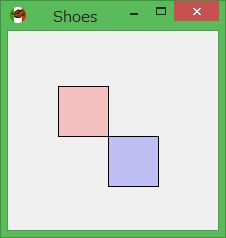top
RubyのGUIソフトの「Shoes」のArtの使い方を紹介します。
top
扇型を表示します。
x座標、y座標、幅、高さ、開始角度、終了角度
Shoes.app do
fill red
arc(300, 100, 100, 150, 0, Shoes::TWO_PI)
arc(300, 200, 100, 150, 0, Shoes::PI)
arc(300, 300, 100, 150, 0, Shoes::PI/2)
end
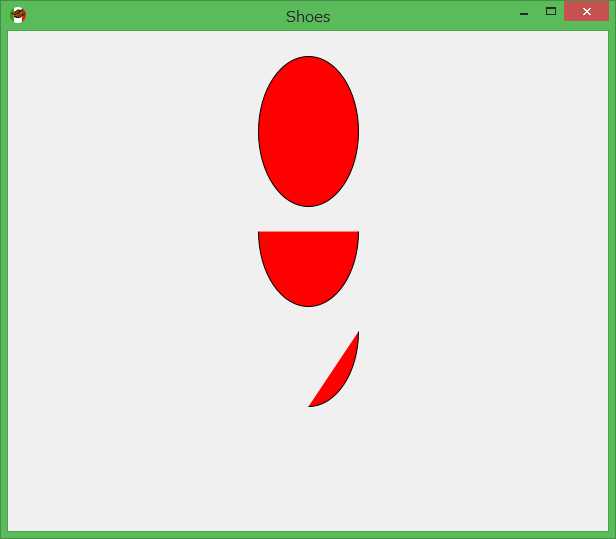
矢印を描画します。
x座標、y座標、幅
Shoes.app do
fill blueviolet
arrow(30,50,100)
end
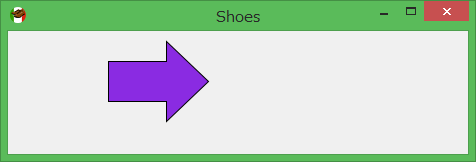
星形を描きます。
x座標、y座標、角の数
Shoes.app do
fill "../img/mizutama.png"
star 200, 200, 5
end
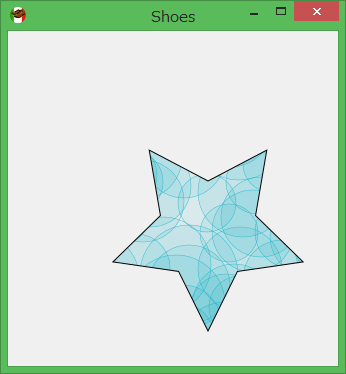
内部が透明の輪郭だけの図形を描画します。
Shoes.app do
nofill
star 100, 100, 6
end
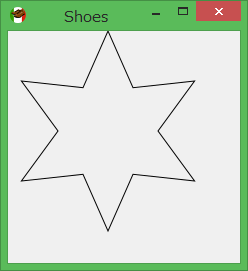
輪郭のない図形を描画します。
Shoes.app do
fill blue
star 100, 100, 6
nostroke
star 100, 300, 6
end
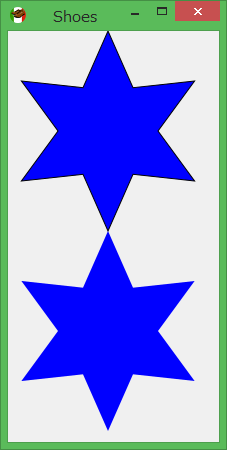
線を引きます。
開始x座標、開始y座標、終了x座標、終了y座標
Shoes.app do
stroke red
line 10,20,300,40
end
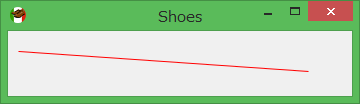
楕円を描画します。
x座標、y座標,半径
Shoes.app do
stroke blue
strokewidth 4
fill black
oval 10, 10, 50
end
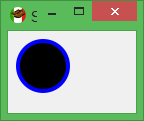
四角を描画します。
x座標、y座標,幅、高さ
Shoes.app do
stroke rgb(0.5, 0.5, 0.7)
fill rgb(1.0, 1.0, 0.9)
rect 10, 10, self.width - 20, self.height - 20
end
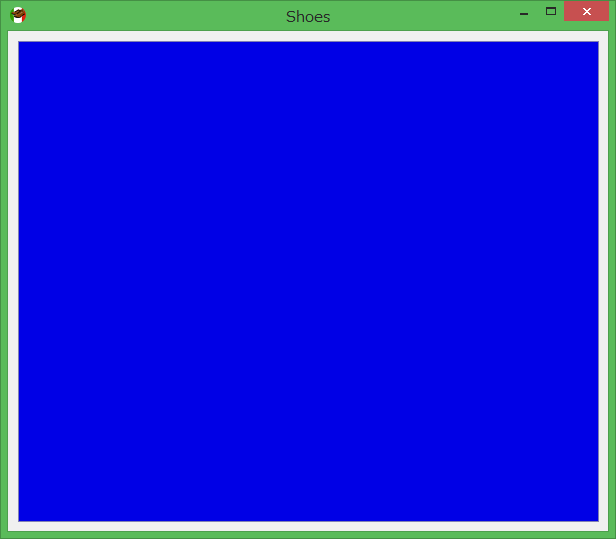
回転します。
Shoes.app do
stroke blue
strokewidth 4
fill black
rect 10, 10, 50,50
rotate 45
rect 100, 10, 50,50
end

描画位置を移動します。
Shoes.app do
fill red(0.2)
rect(50, 55, 50, 50)
fill blue(0.2)
translate(50, 50)
rect(50, 55, 50, 50)
end